Dear Colleagues:
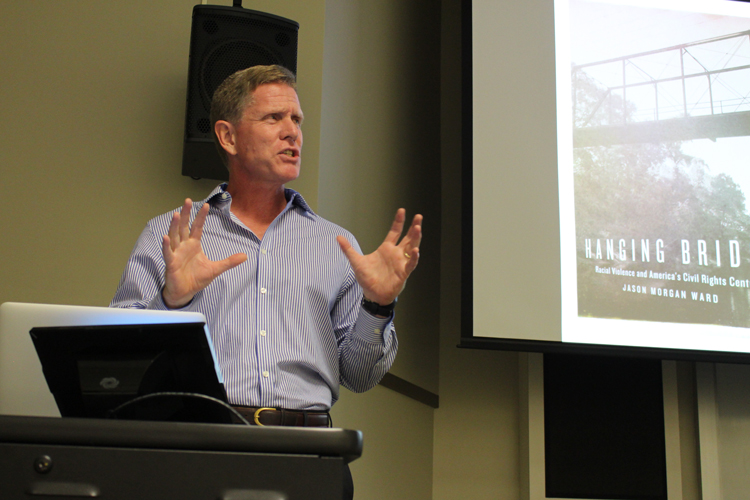
As you know, we now have a Technology Committee that would like to help you better engage technology in your teaching, research, and service.
Rather than just list departments and people who can assist you, we thought it might be helpful to present the possibilities of technology as questions or statements. Doing so might help you more quickly see how to accomplish some tasks including ones you might not have ever thought of tackling or pursuing.
As you look at this page, know that it is a work in progress and above all, a way to, at the very least, make you think about some of the things we already do as historians. Whether you are interested in doing things in the manner that you have always done them or you are open to new approaches, or in the middle, this page is a good place to start. And please return again and again to see how it changes.
FAQ: Technology in Teaching, Research & Service
What is a good first stop to push my thinking on what I do here on the teaching, service and research front with technology in mind?
The Faculty Resource Center is a first good launching point for thinking about how to incorporate technology into research, teaching, and service.
Begin with their homepage, which will give you an overview of the things they are prepared to help you accomplish, among them improving the resolution of archival images for use in books or, say, showcase work of which you are especially proud to larger audiences.
Is there a point person in the College of Arts and Sciences who can also assist me as I develop ideas?
Yes, Nathan Loewen, Assistant Professor in the Department of Religious Studies, is the College’s Faculty Technology Liaison. You may reach him at nrloewen@ua.edu. If he does not have answers for you, but he might be able to point you in the right direction.
Who can actually help me, for instance, design a webpage with data from my research and put it into a format that is easily read online? Indeed, what if I want to get some of the work my students have produced online? Where do I go?
There are a few places to consider. One possibility is the Office of eTech. Complete the form available here. If you are still thinking through how you want your data (or page) to look like, and need some guidance, consider, too, the Alabama Digital Humanities Center.
I want a map that helps me better illustrate some of the data I collected in my research. Maybe it will someday end up on a web page. Who do I contact?
Contact the Cartographic Research Lab. The staff over there will be happy to assist you.
I haven’t a clue where I’d like to begin with technology, but I know I want to try something new. Can you show me what some of our colleagues are already doing?
Sure!
Joshua Rothman is showing the digital possibilities of finding meaning in advertisements for runaway enslaved people.
John Giggie has pursued several public history initiatives including developing a website with students as a memorial to lynching victims. For more, see the site under construction, at alabamamemory.as.ua.edu.
John Beeler curated an exhibit of record albums for Black History Month at the University of Alabama Ferguson Art Gallery and is presently writing a proposal addressing analog technology and modern music for an exhibition possibly with student input at the Paul R. Jones Museum.

Teresa Cribelli is in the planning stages of a documentary addressing a set of Afro-Brazilian posters that were earlier curated by students for exhibits at the University and a Birmingham museum.
Sharony Green directed a music video in which her students used Tuscaloosa as a laboratory to better understand the emergence of urban life in America. She is presently working with students to curate a “race and space” exhibit at the university’s newly designated Paul R. Jones Museum. The exhibit receives inspiration from her lesson plans and her ongoing research on racial and spatial politics on the Florida peninsula.
John Ratliff has created a web page that unveils some good tools to use during teaching.
There are many other examples at UA and beyond. This is just a fraction of them.
Here’s a challenge before you continue: think about what you just read about your colleagues and see how they fall under the service, teaching and research fronts, sometimes all three!
I am sorry. I just don’t get why technology matters. If I must be honest, I am especially skeptical about “digital humanities.” Is this what you guys are getting at with all of this technology talk?
We hear you. Digital humanities is indeed something that is receiving lots of attention and so much so, the American Historical Association has guidelines on how we might even call it scholarship.
If you Google “What is digital humanities?” you will find any number of listservs and websites addressing the issue. These are important conversations as are ones concerning, say, public history.
What we as a committee are interested in is helping you to see the formats and strands through your research, service, and teaching and help you better package what you are already doing and what you may like to do, but just don’t know how to do just yet.
We’ve taken the first step in helping you by
- initiating a conversation via the revival of the Technology Committee
- distributing a survey that showed how two-thirds of you are open to something new and
- creating this page that is inviting you to think more deeply. If you want more assistance or just to talk with a colleague on this committee, we are here and ready to share our experiences and skills. If you want to meet with us, to structure a brief meeting, you will be asked to complete a short form, even one that essentially says, “I am interested in possibly XYZ, but am unsure of where to start.”
Okay. I am geeked and don’t even know where to start. What’s something fun that I can try right now if I never talk to any of you face to face about this ever again?
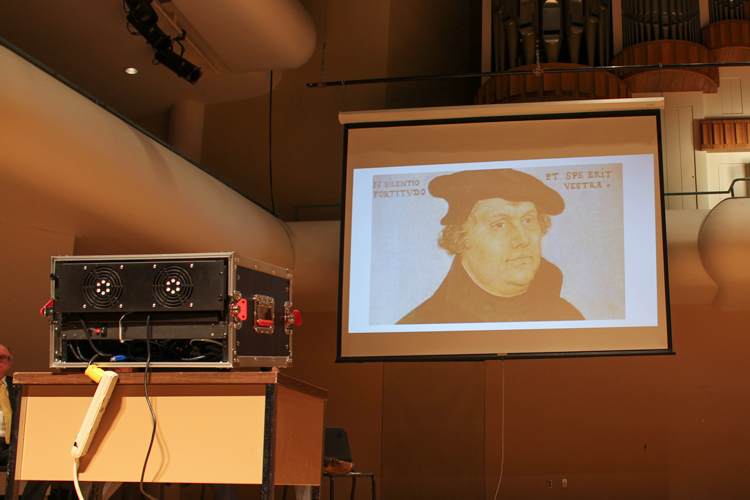
Glad you asked. On the teaching front, you can try the GroupMe app. Sure, Blackboard has a way for your students to communicate live while watching something — a movie? — together. But students are already using their smartphones. Why not meet them where they already are? Try this:
- Look over your syllabus and find a day or topic where you have some flexibility to try something new.
- Cancel class for that day and tell your students to download, if they don’t already have it, the GroupMe app. But before they do, you download it yourself and create a “group” just for your class. You can even just go to the website and create the group.
- Creating the group requires two images, one for the group and one for you. Find a fun picture to illustrate some aspect of your course content. Maybe take a selfie of yourself so the students will be immediately sure that they are joining the correct group. Name the group anything you want. Sometimes it’s easy to just call it the name of your course or add “Roll Tide” or “Alabama” after it on the chance another professor has the same course name.
- Find a film, TV show, or some other visual content, that dovetails with your course and watch it for the duration of your class. In other words, perhaps your class meets for 75 minutes. That’s more than enough time to watch an episode of, say, “The Handmaid’s Tale.” Be sure to watch a show that has live streaming via an app as many students no longer have television.
- Send your students a link to the GroupMe group and instructions on best practices to make your time together productive and fun.
- Find a time that works for most of your class. If it’s during the evening, there’s a chance someone is working or has another commitment, but believe it or not, most students try to make this work as many welcome not physically coming to class. Make arrangements to remain logged in for latecomers who wish to participate, but can’t at the appointed time. You decide how long you plan to stay. Don’t be surprised if some of your students stay logged in and continue speaking even after class technically ends. As long as everyone is, generally speaking, polite, few comments or questions are out of bounds.
Via the Group Me app, you can explore almost anything including social conflict while watching almost any appropriate program, even a live television awards show.
Or maybe you want to just log in to the University Libraries system and watch a movie together. How many of you knew that the university has a pretty impressive streaming service of films, among them, foreign ones? See Kanopy Streaming and Films on Demand. The length of the material offered varies.
Indeed, if you want to, say, push your students thinking on, say, Elvis’ experiences with the black church, type in the correct keywords and you will see clips, some as short as two minutes, pertaining to that topic.
As your students comment while watching the assigned clip or program, you will be surprised to observe how quickly the ones who are typically quiet in class will suddenly type faster than you can think as they explore the visual content with your leadership.
The important thing is to be willing to create room for you and your students to feel comfortable enough to even try this platform no matter the outcomes. It can change the tenor of the rest of your in-person class time experiences.
In closing, are we asking you to push the envelope and create what appears to be some virtual reality project that engages the possibilities of tech disciplines?
No.
We are asking you to work with us to consider doing what we already do a bit differently with visual cues and maybe sounds in mind. The scholarship and training we have are always there. But something else — newer approaches — can be, too. If we commit together as a department, perhaps we can help the many who think history is a dry subject discover otherwise.
Sincerely,
Your Technology Committee Colleagues
John Beeler
Teresa Cribelli
John Giggie
Sharony Green